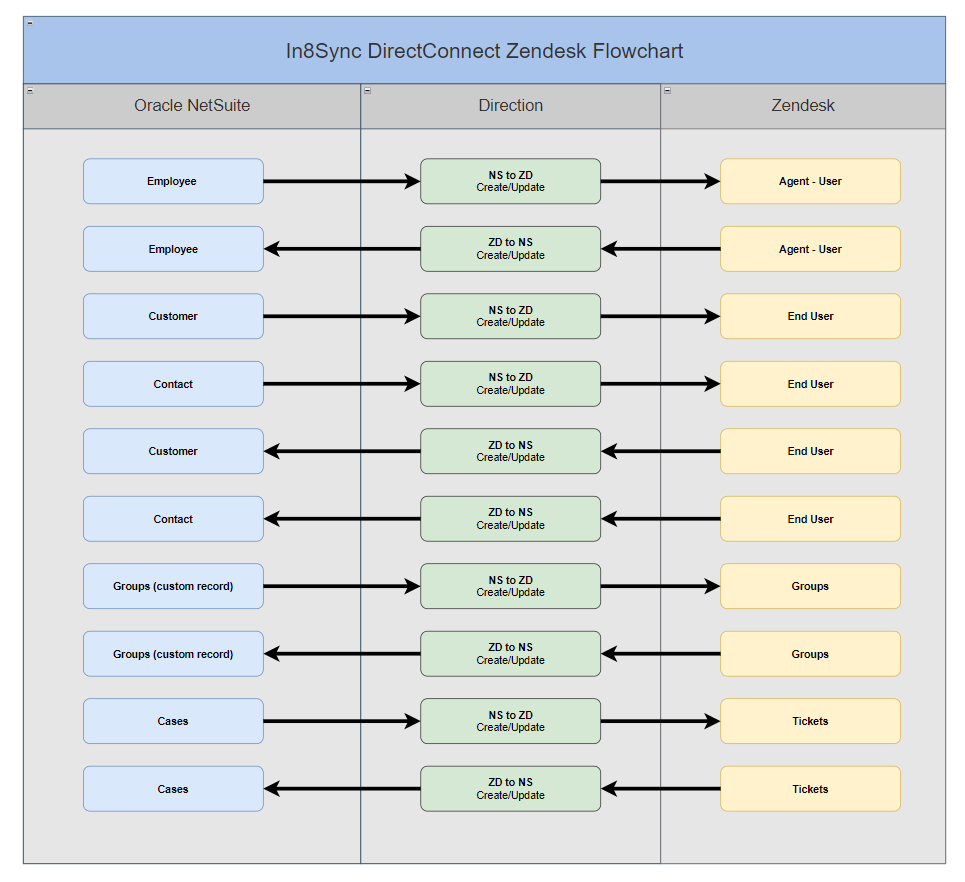In8Sync DirectConnect
Directly Connecting NetSuite & Zendesk!
Zendesk is one of many robust In8Sync DirectConnect applications that seamlessly connect NetSuite workflows with CRMs like Zendesk.
Zendesk is natively built into NetSuite – the only required software for the integration. In8Sync’s simple solution bridges the gap with automatic
*Full API & file transfer bi-directional data sync.
Zendesk | CRM NetSuite Connector Flows
Inbound Flows
Organizations | Zendesk -> NetSuite as Customers | Organizations that are created or updated in Zendesk can sync to NetSuite as Customers with the type set as a company. this means that any end user in Zendesk will be added as a contact to the company record in NetSuite. Although this flow is optional upon create/update from Zendesk. When an Organization is associated with a ticket, it will sync the Organization and End Users into NetSuite to be associated with the NetSuite case.
End Users | Zendesk -> NetSuite as Customers or Contacts | End Users that are created or updated in Zendesk as stand alone users (not associated with an organization), they can sync to NetSuite as Customers with the type set as a individual. If the End User is associated with an Organization in Zendesk it will sync into NetSuite as a contact on the company record. Although this flow is optional upon create/update from Zendesk. When an End User is associated with a ticket, it will sync the End Users into NetSuite to be associated with the NetSuite case.
Agents | Zendesk -> NetSuite as Employees | You can have Agents from Zendesk automatically created as Employees in your NetSuite account. Although this optional flow is not commonly used, it can be enabled at anytime.
Tickets | Zendesk -> NetSuite as Cases | Sync Zendesk tickets to NetSuite as Cases automatically. this includes assigning customers, contacts and employees. Additionally, it can sync all comments from Zendesk tickets as messages on the NetSuite Case.
Outbound Flows
Customers | NetSuite -> Zendesk as End Users | Manage your Zendesk End Users records as customers and contacts in NetSuite. This is an optional flow that can be enabled. It is much more common to sync End Users from Zendesk into NetSuite.
Employees | NetSuite -> Zendesk as Agents | Manage Zendesk Agents from the employee record in your NetSuite account. You can control the type of Agent permissions and passwords from NetSuite as well. This is an optional flow.
Cases | NetSuite -> Zendesk as Tickets | Automatically sync cases from NetSuite to Zendesk. This is useful for when Return Authroizations are created and need to be handled by a support team, or for any other reason when a transaction or customer ius created in NetSuite and needs to be handled by Zendesk Agents. Zendesk does not allow posting messages to the Tickets. Therefore, messages on NetSuite cases will not sync as comments on Zendesk tickets.
Out of the Box Capabilities
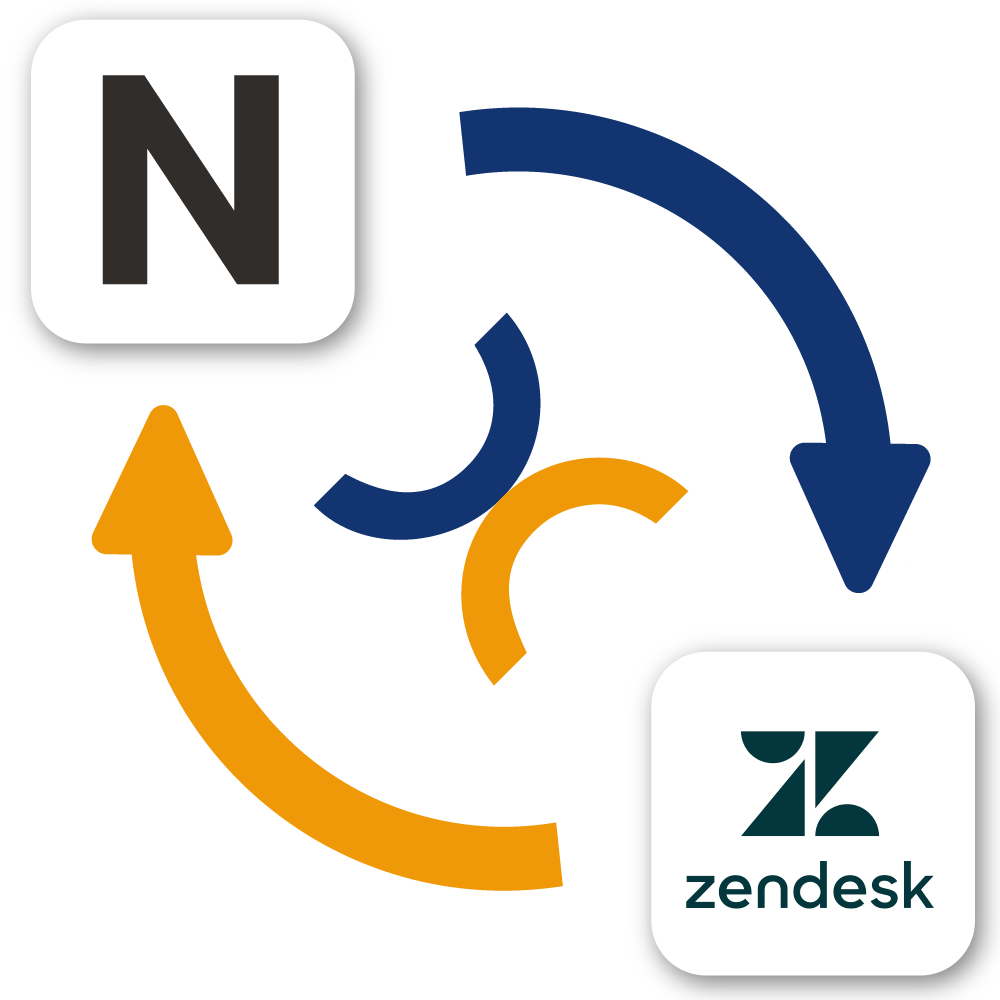

No External Platform or Middleware
Zendesk offers superior system performance while dramatically reducing the TIME and SKILL required to manage; saving your business MONEY and RESOURCES.
|
While many other solutions run on an Expensive External Platform, aka an Middleware, In8Sync’s efficient DirectConnect bundles are natively built into and fully hosted in NetSuite. In8Sync’s agile approach allows for More Money to be re-invested in New and Improved Products & Features |

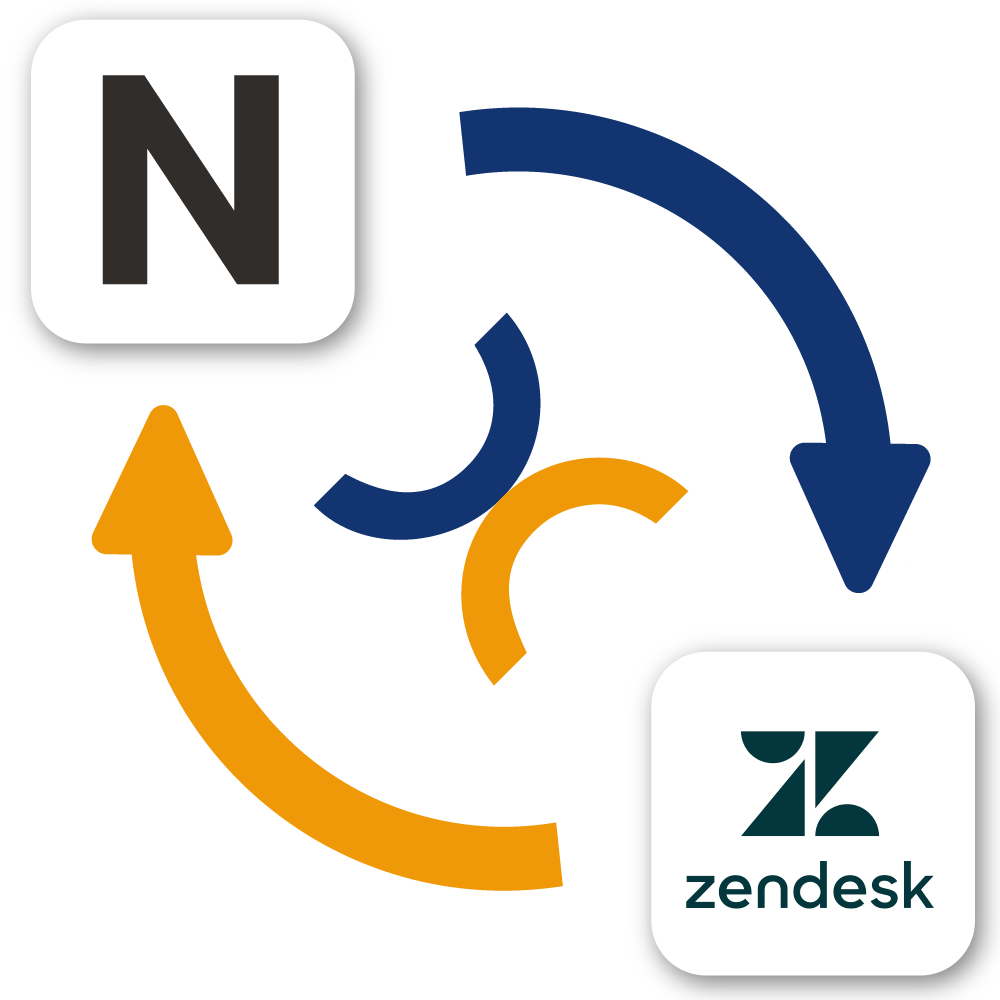
Zendesk | CRM NetSuite Integration
Zendesk is a support ticket system designed with several user-friendly features for customers and for customer services reps. The IDC Application will incorporate the NetSuite Support Case Record with all of the available data fields from the Zendesk API associated with Tickets, Ticket Fields, Ticket Forms and all of the various endpoints related to tickets will be mappable in the IDC Application Configuration page as Ticket mappings. Additionally, Tickets in Zendesk can get assigned to employees and have customers associated with them. Customers and Employees should have their own flows between Zendesk and NetSuite. The Cases in NetSuite will also show the connections with Customers and Employees.