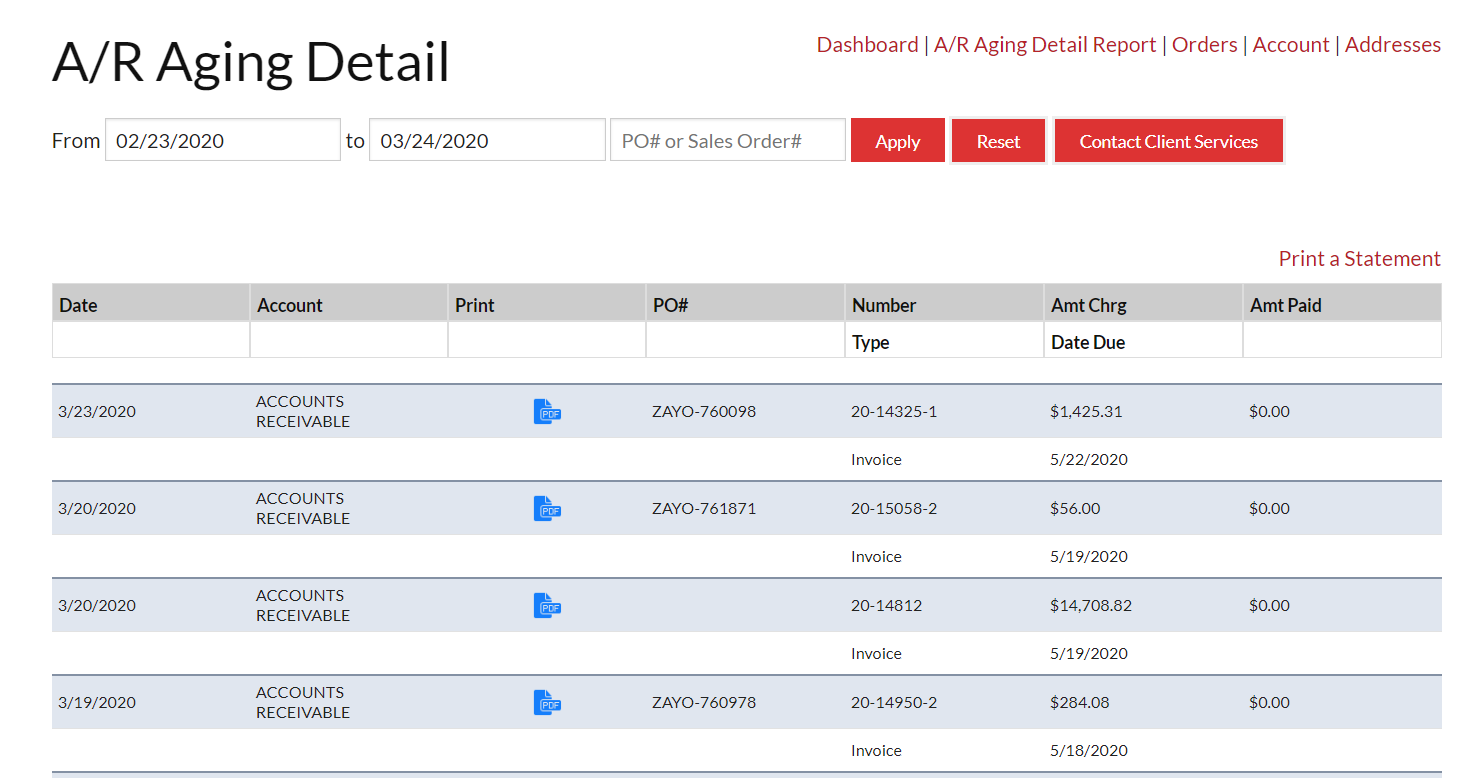Turn Your WooCommerce Login Into A NetSuite Portal
Fully customizable layouts, fields, and design
Cleaner UI provides a better, more seamless customer experience
Partners and reps can place and manage orders for customers
B2B and Wholesale Support
All data is derived directly from NetSuite customer and transaction records and sublists
Key Features
Click on a feature to see more details
Customers see NetSuite transaction ids instead of WooCommerce ids. Avoids unnecessary confusion. Data is pulled from NetSuite in real-time.
Orders, estimates, invoices, payments, credit memos, refunds. Transaction search function.
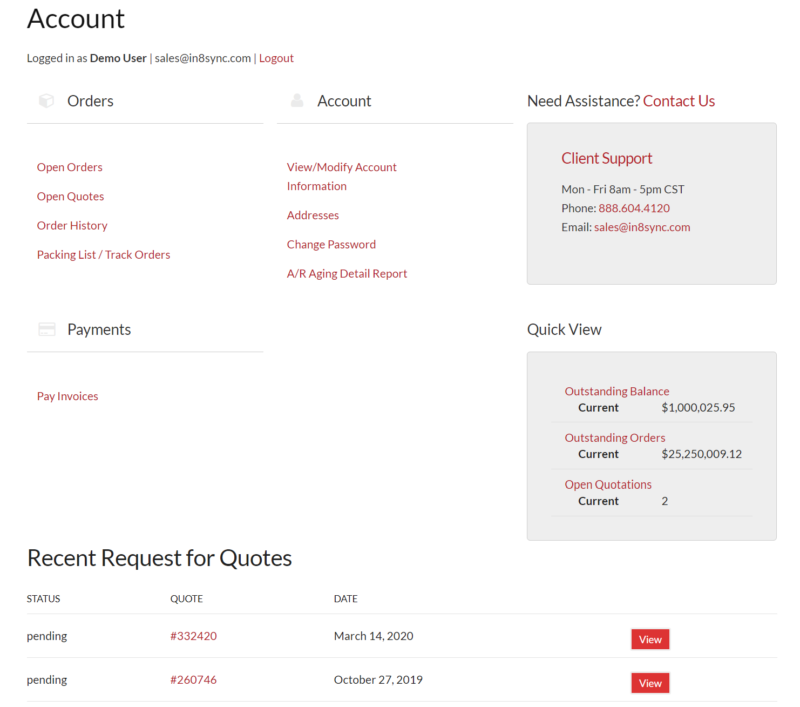
Key Features
Click on a feature to see more details
Manage customers directly from NetSuite
Customers see their data from NetSuite in real-time
Single sign on for ordering and account management
View all data directly from NetSuite instead of WooCommerce. Customers see NetSuite transaction ids, instead of WooCommerce ids. Data is pulled from NetSuite in real-time.
Complete Order history
Transaction Search
Completely Customizable
Edit orders that are not fulfilled
Re-order functionality
View Quotes/Estimates/Proposals
Support Cases / support tickets
Invoices/View/Download/Pay invoices
Pay invoices with/without login
Features
Manage customers directly from NetSuite.
Customers see their data from NetSuite in real-time.
Single sign on for ordering and account management
View all data directly from NetSuite instead of WooCommerce. Customers see NetSuite transaction ids, instead of WooCommerce ids. Data is pulled from NetSuite in real-time.
WooCommerce DOES NOT have support for NetSuite quotes, invoices, statements, cases, Return authorizations, contact or sub customer support.
by default WooCommerce shows WooCommerce order numbers, can change password, update single addresses,
Complete Order history
Transaction Search
Completely Customizable
Edit orders that are not fulfilled
Re-order functionality
View Quotes/Estimates/Proposals
Support Cases / support tickets
Invoices/View/Download/Pay invoices
Pay invoices with/without login
Print statements
Custom records.
Restricted Inventory.
Return Authorization.
Account details – balances/credit limits, available credit.
Credit Card updates
Shipment tracking details
Contact support. Have multiple company contacts access/authorize company transaction info
Sub Customer support – Allow specific users to see and access sub customer info.
Sales Rep & Customer service support.
Default WooCommerce Customer View
With the default customer portal, users are limited to viewing their recent orders, managing their shipping and billing addresses, and editing their password and account details.
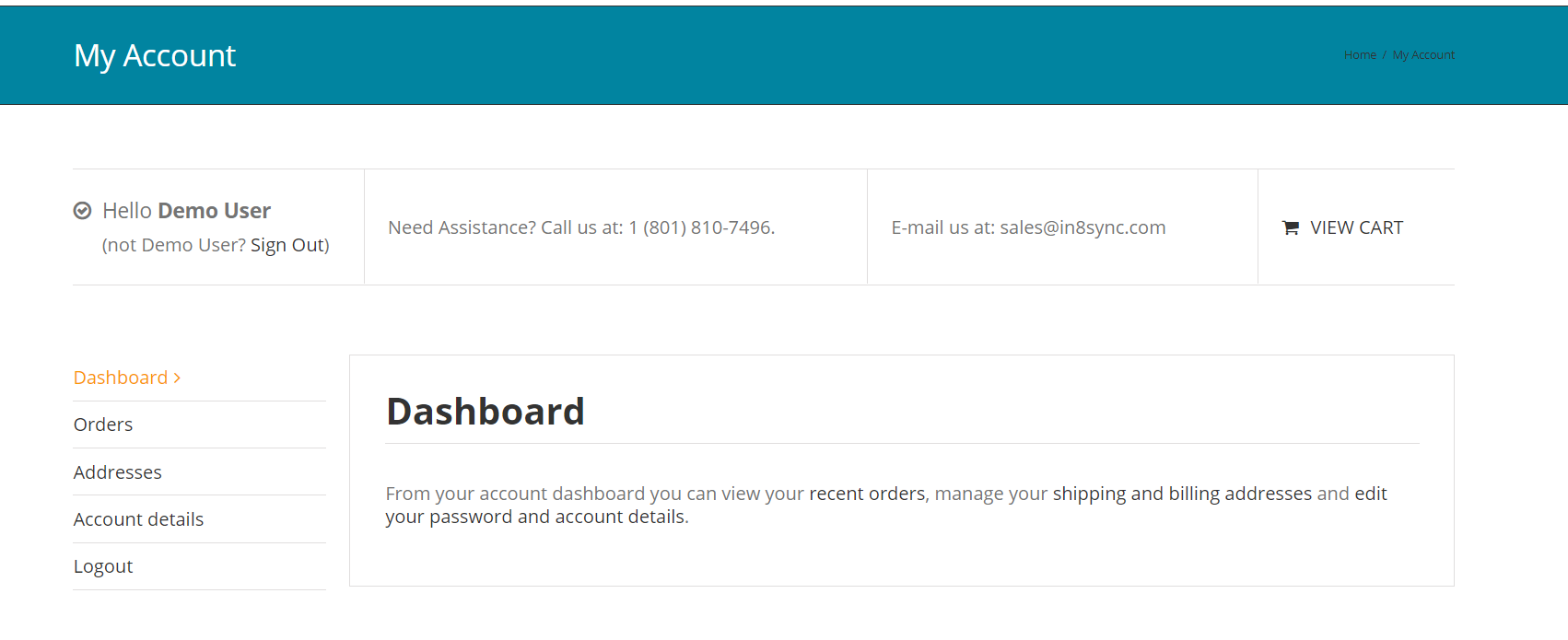
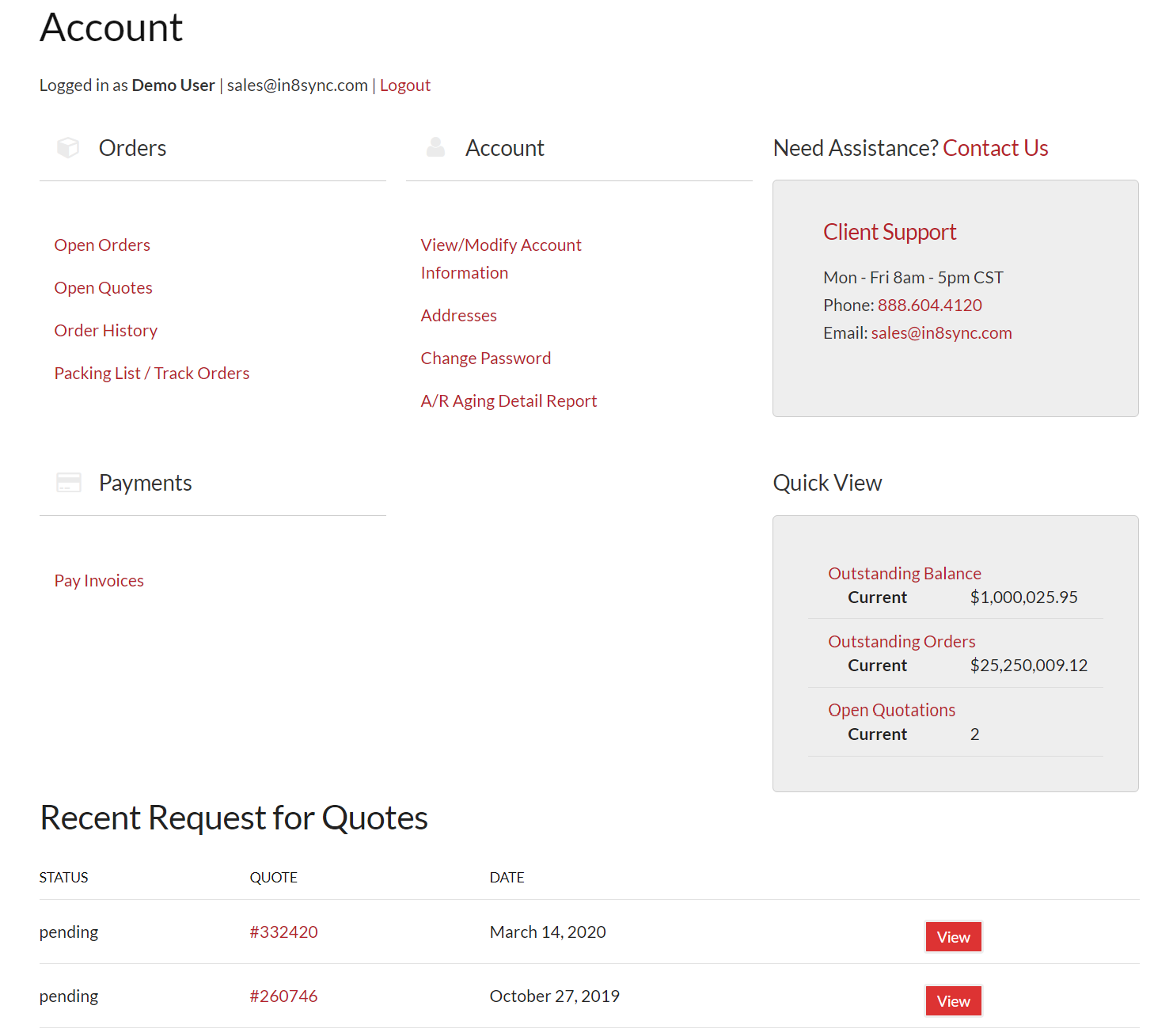
In8Sync WooCommerce Customer Portal
With In8Sync’s WooCommerce Customer Portal, users have far more capabilities and the convenience. Instead of needing two unique logins (one for the WooCommerce portal & one for NetSuite), you can give your customers one, central login for the WooCommerce/NetSuite Customer Portal.
Viewing Orders in the Default WooCommerce Customer Account
With the default WooCommerce Customer account, users see WooCommerce order numbers, not the order numbers from NetSuite. Confusing? We agree. That’s why our WooCommerce Customer Portal pulls the order numbers directly from NetSuite, displaying them in WooCommerce for the end user’s convenience.
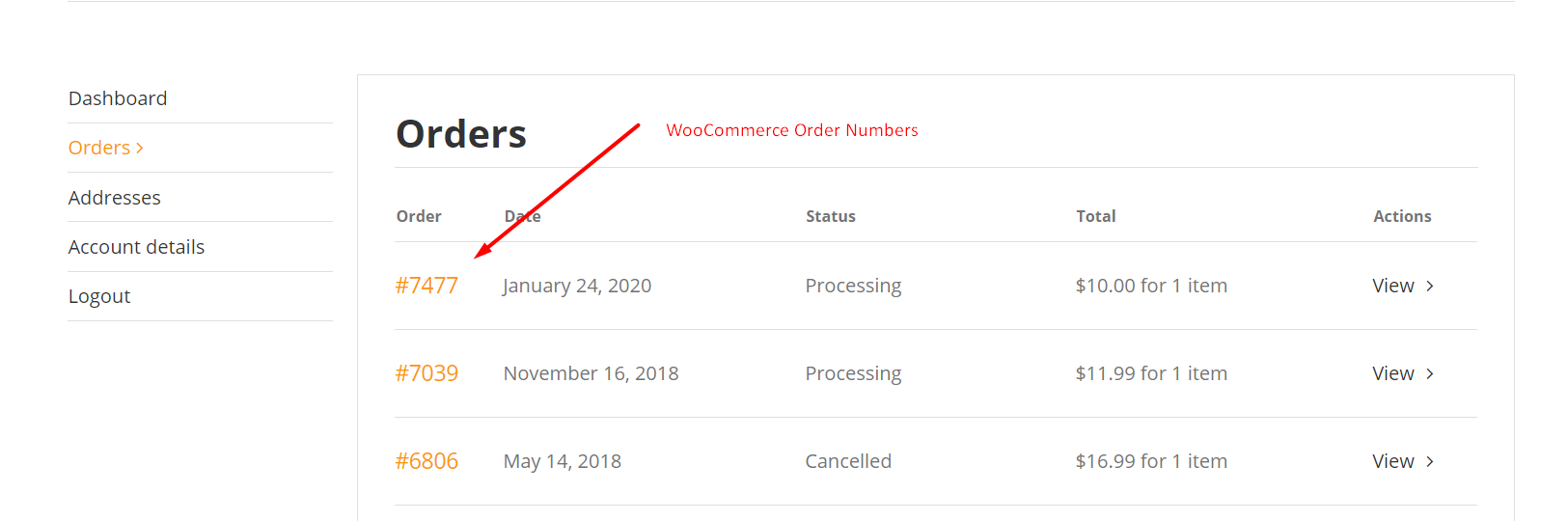
Order details in the default WooCommerce Customer account are minimal, including only the WooCommerce order number, date placed, status, product name and photo, and payment details.
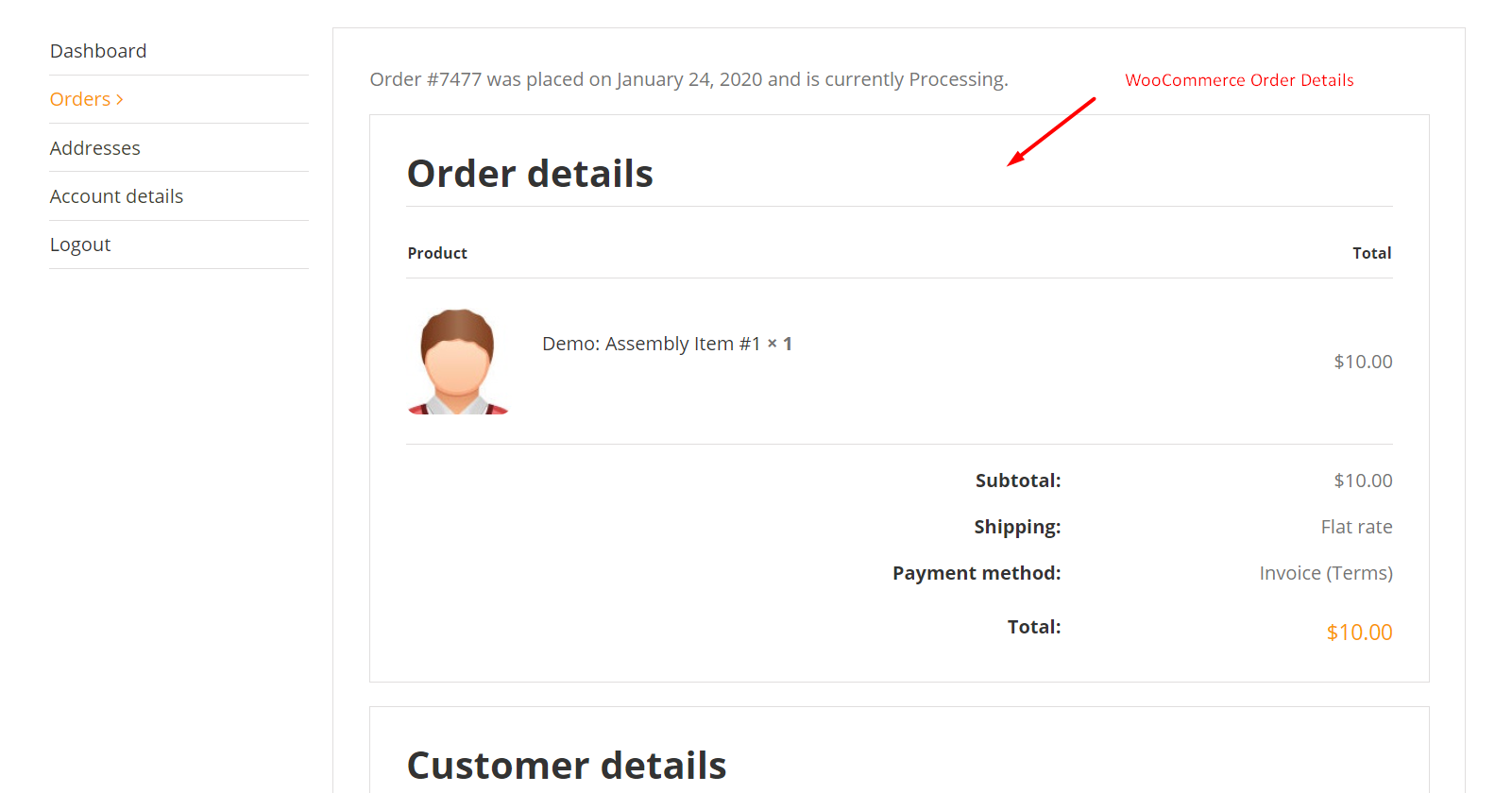
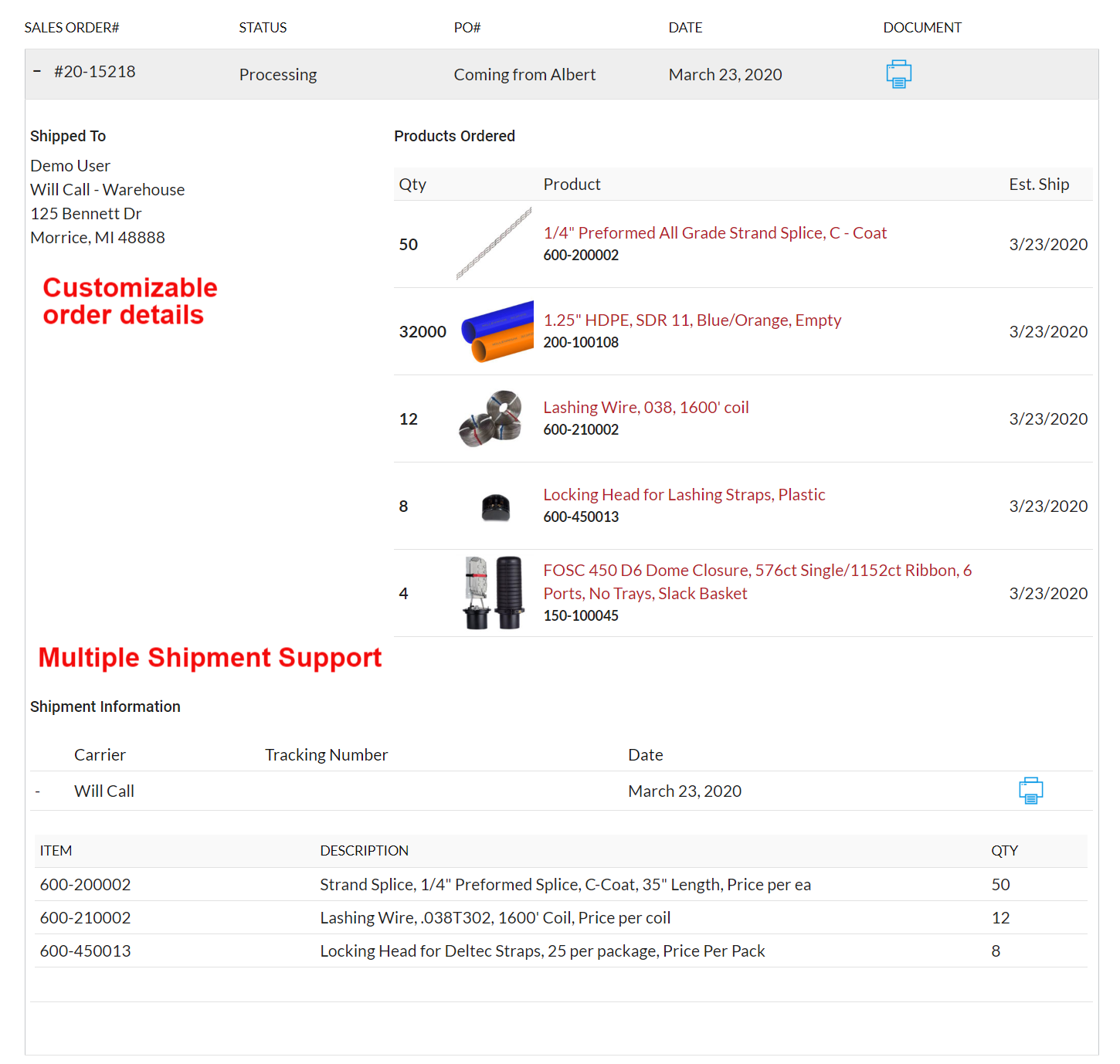
Orders in In8Sync’s WooCommerce Customer Portal
With In8Sync’s WooCommerce Customer Portal, your customers get more helpful information about their orders. Users can check the estimated arrival date of their orders, as well as check the address shipped to. Additionally, they can print their order summaries in the NetSuite template. Not only is this far cleaner and more comprehensive, it also keeps things consistent between you and your customers, avoiding unnecessary confusion.
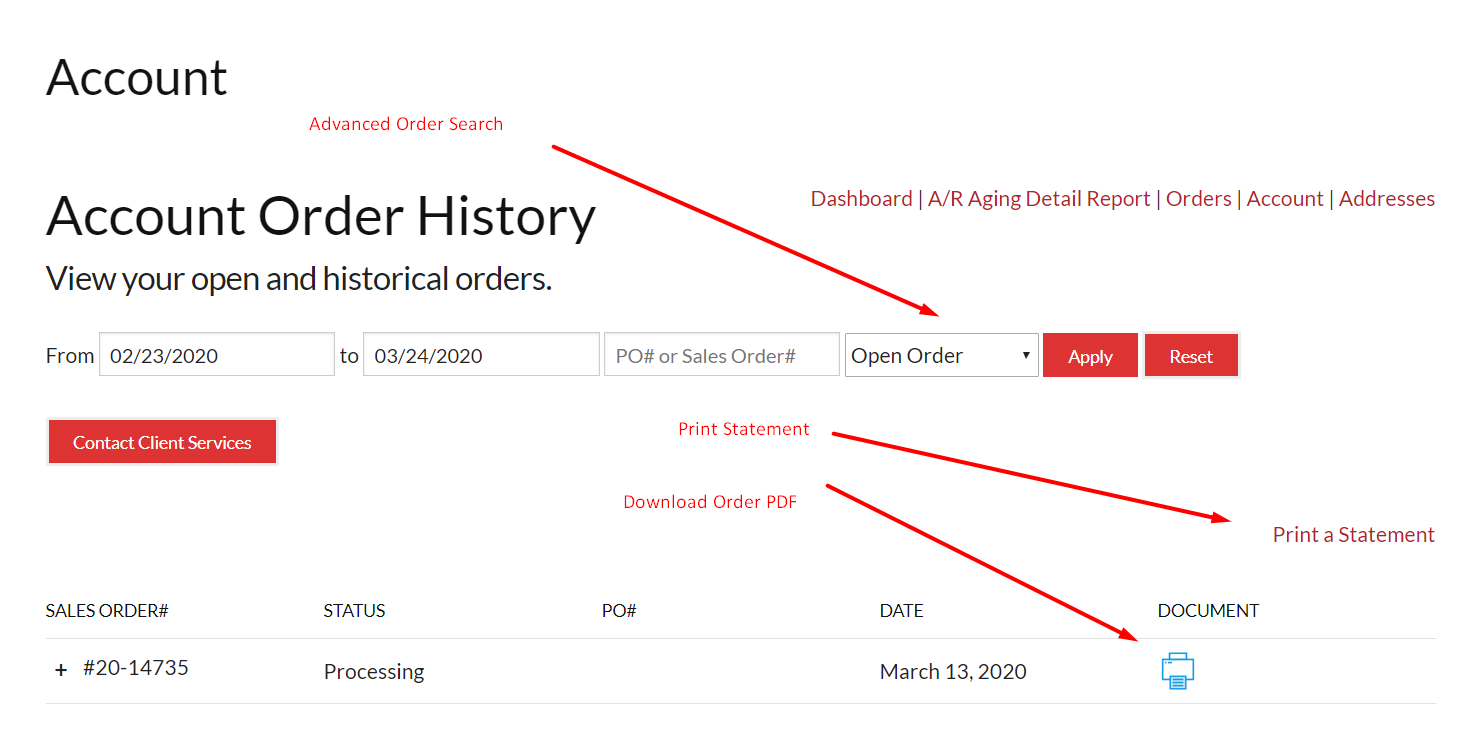
With In8Sync’s WooCommerce Customer Portal, users have far more capabilities and convenience. Instead of needing two unique logins (one for the WooCommerce portal & one for NetSuite), you can give your customers one, central login for the WooCommerce/NetSuite Customer Portal.
Single Address in the Default View
With the default customer portal, users are limited to viewing their recent orders, managing their shipping and billing addresses, and editing their password and account details.
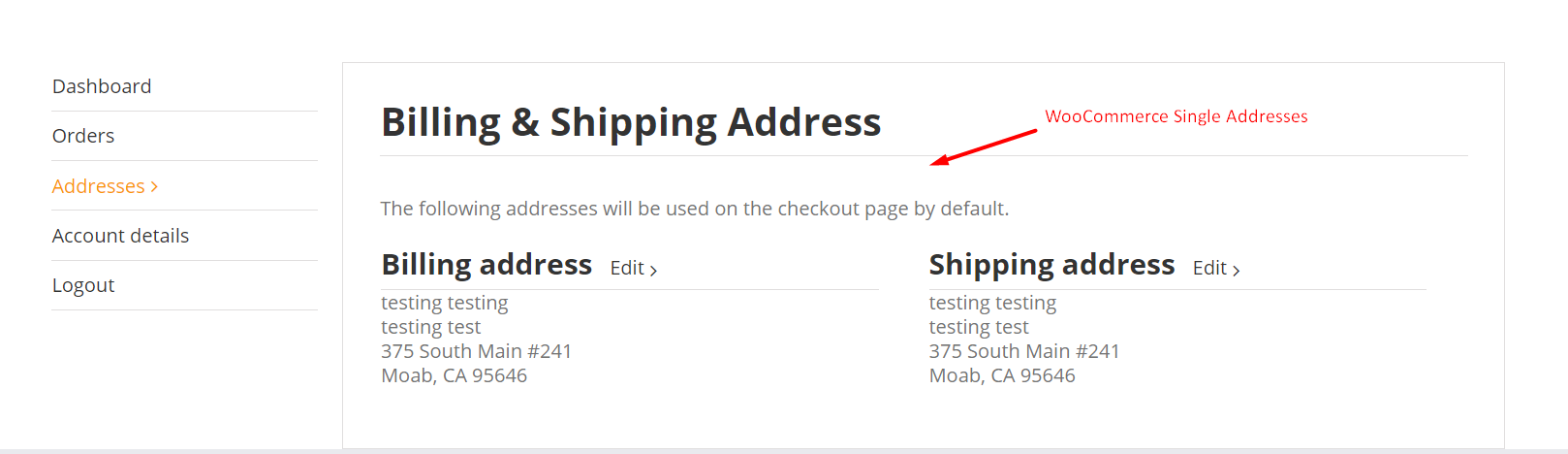
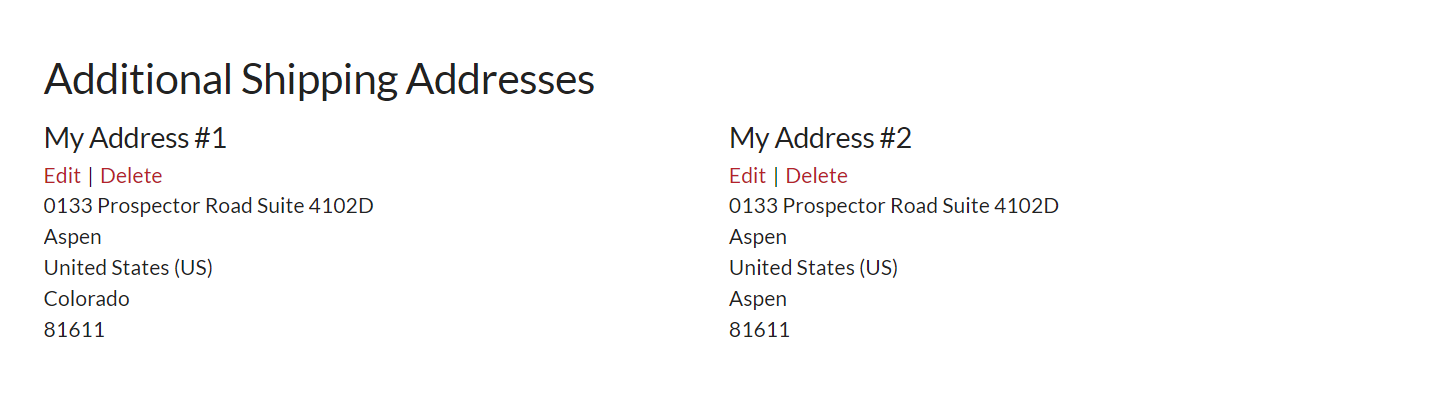
Multiple Shipping Addresses with In8Sync’s WooCommerce Customer Portal
With In8Sync’s WooCommerce Customer Portal, users have far more capabilities and the convenience. Instead of needing two unique logins (one for the WooCommerce portal & one for NetSuite), you can give your customers one, central login for the WooCommerce/NetSuite Customer Portal.
Account Details in the Default View
With the default customer portal, users are limited to viewing their recent orders, managing their shipping and billing addresses, and editing their password and account details.
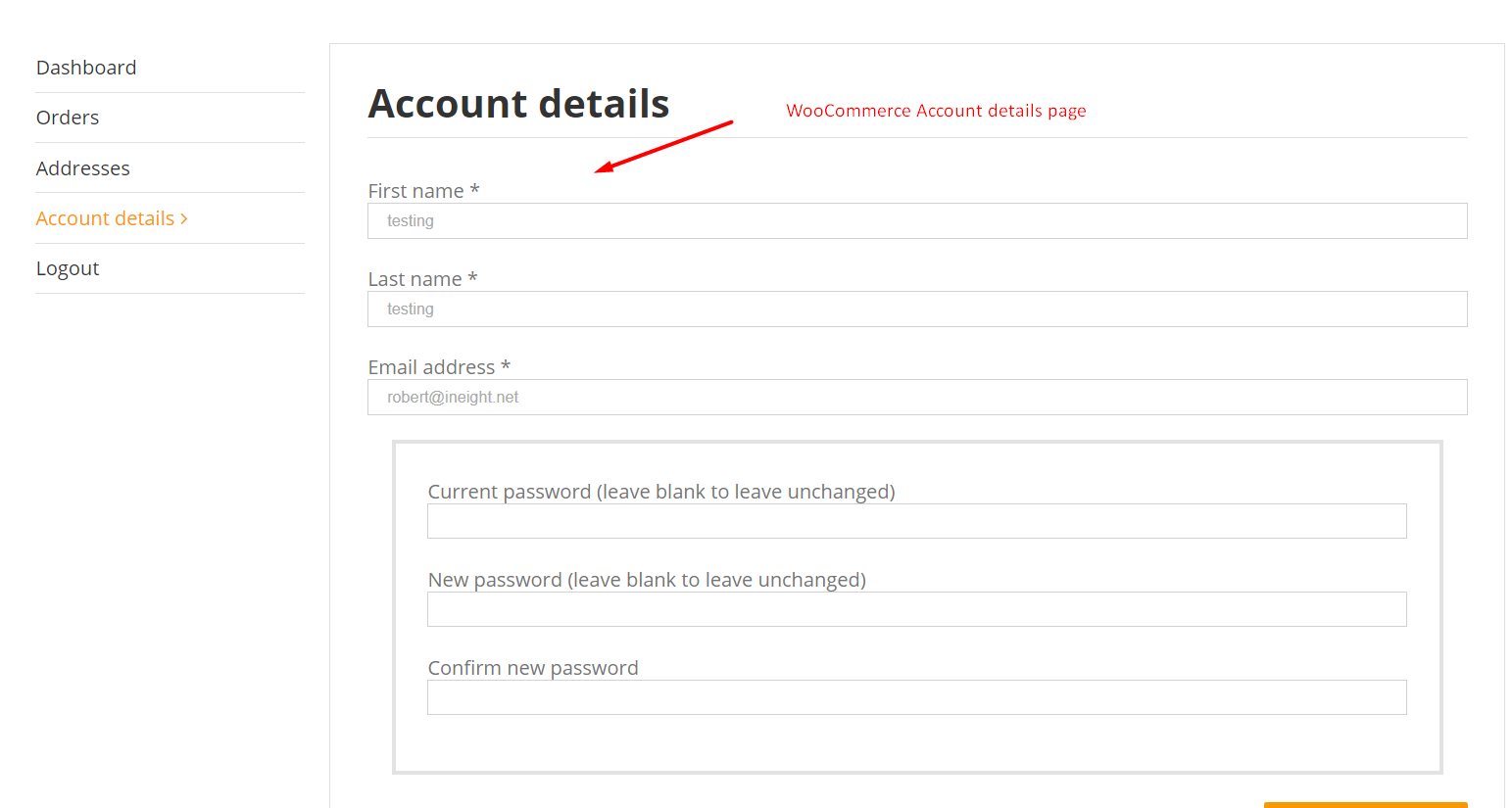
Account Details with In8Sync's WooCommerce Customer Portal
With In8Sync's WooCommerce Customer Portal, users have far more capabilities and the convenience. Instead of needing two unique logins (one for the WooCommerce portal & one for NetSuite), you can give your customers one, central login for the WooCommerce/NetSuite Customer Portal.
Pay Invoices Directly From WooCommerce
With the default customer portal, users are limited to viewing their recent orders, managing their shipping and billing addresses, and editing their password and account details.
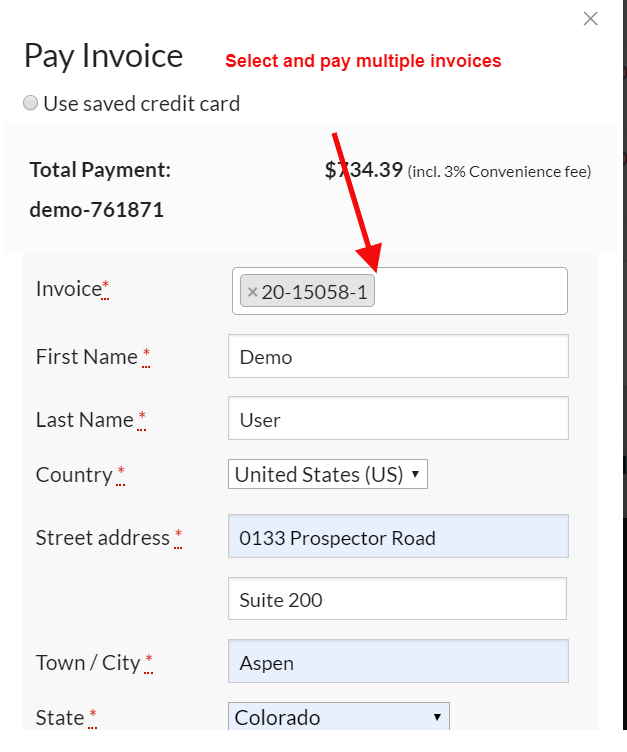
View and Print A/R Statements from the WooCommerce Customer Portal
With In8Sync's WooCommerce Customer Portal, users have far more capabilities and the convenience. Instead of needing two unique logins (one for the WooCommerce portal & one for NetSuite), you can give your customers one, central login for the WooCommerce/NetSuite Customer Portal.