WooCommerce NetSuite Connector – Contact Sync
Syncing contacts between WooCommerce and NetSuite is automated, real-time, and hands-free with our WooCommerce DirectConnect solution. To test and illustrate the automated contact sync feature, follow these 4 simple steps:
- First, Open an Existing Customer in NetSuite (or create a new customer)
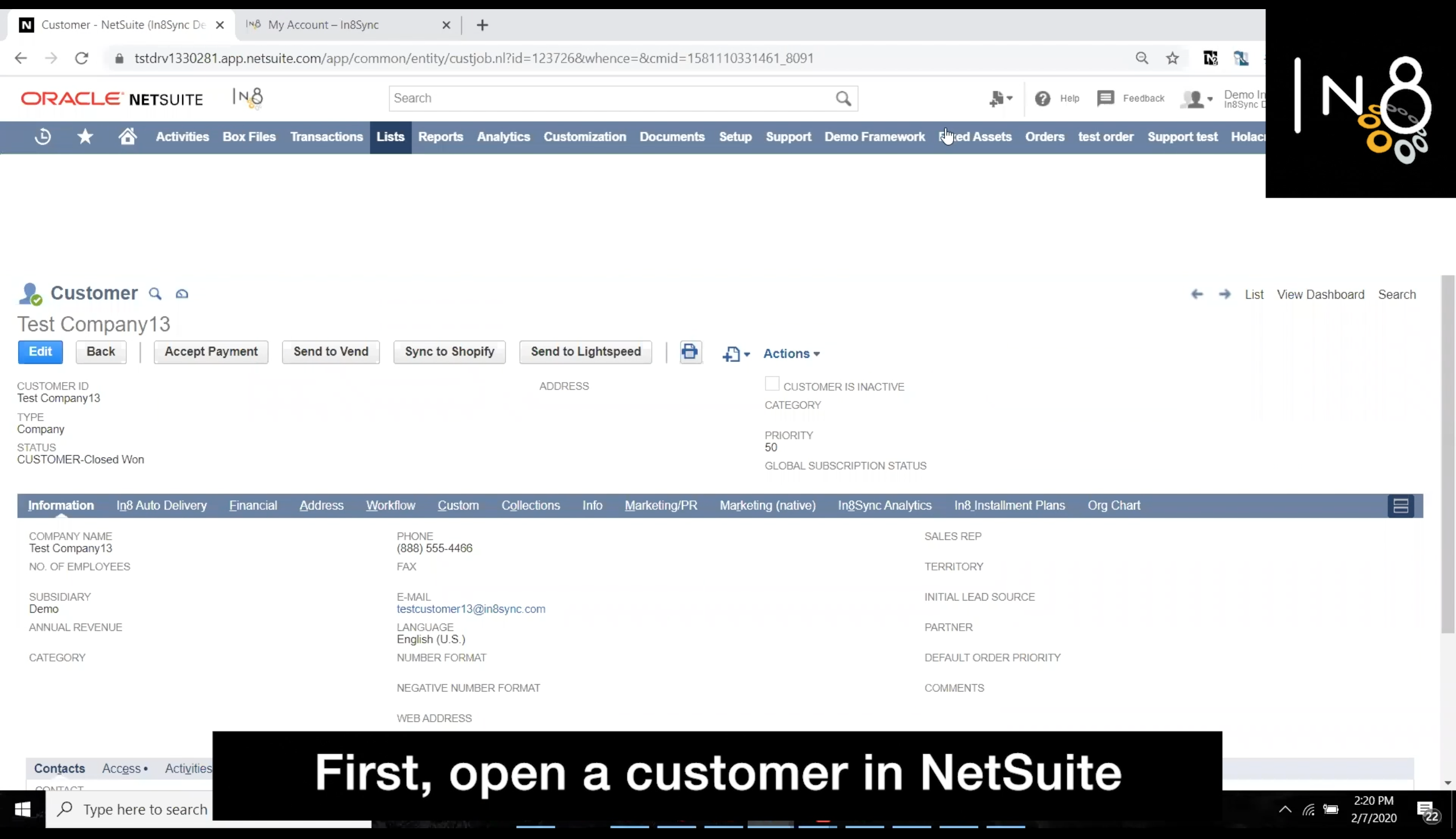
2. Next, to Create a New Contact, Scroll to the Bottom of the Customer Profile and Click on “New Contact”
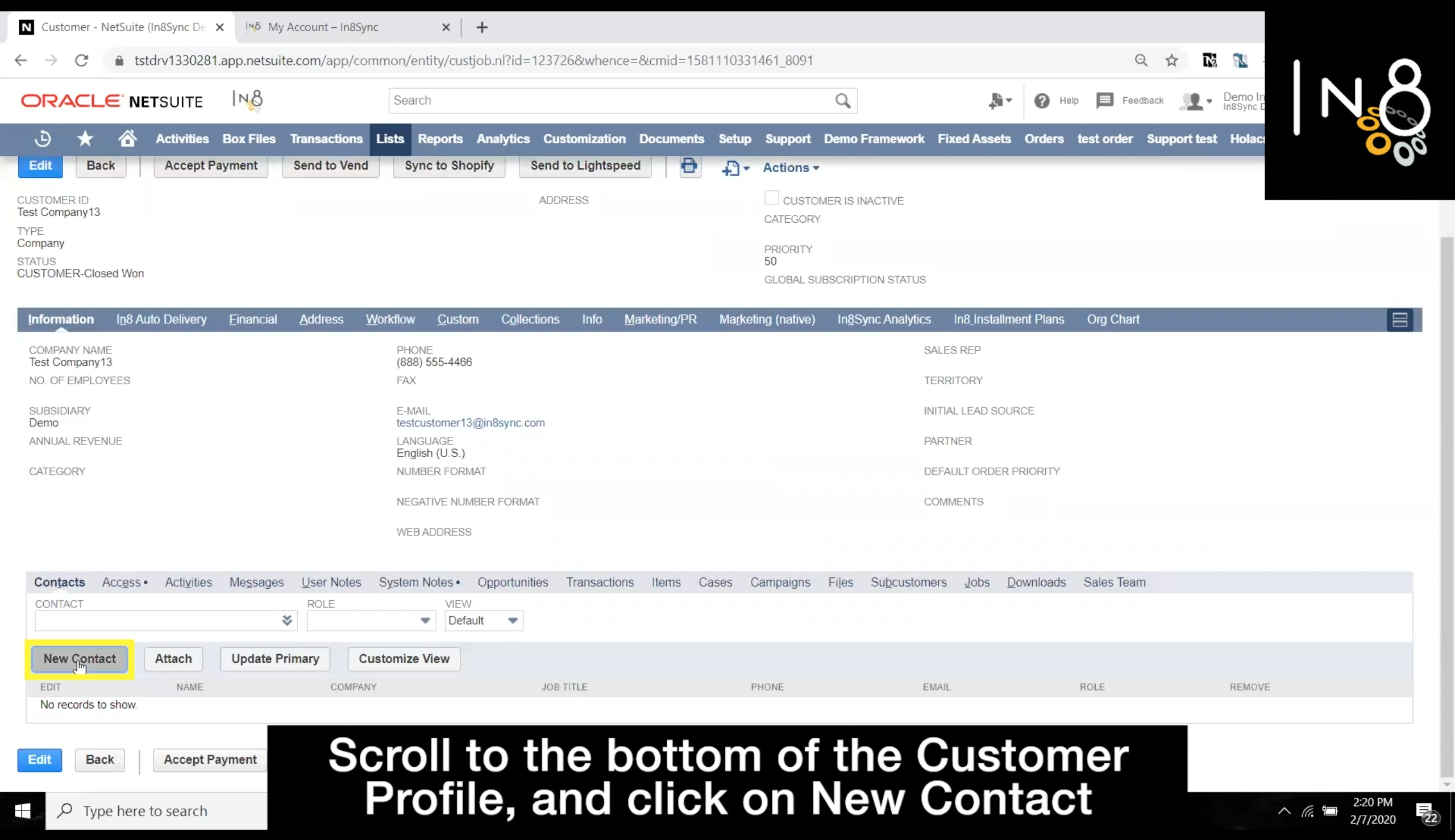
3. Enter Info for the New Contact (Name, Email, Phone, etc.), and Click “Save” to Finish Creating the New Customer
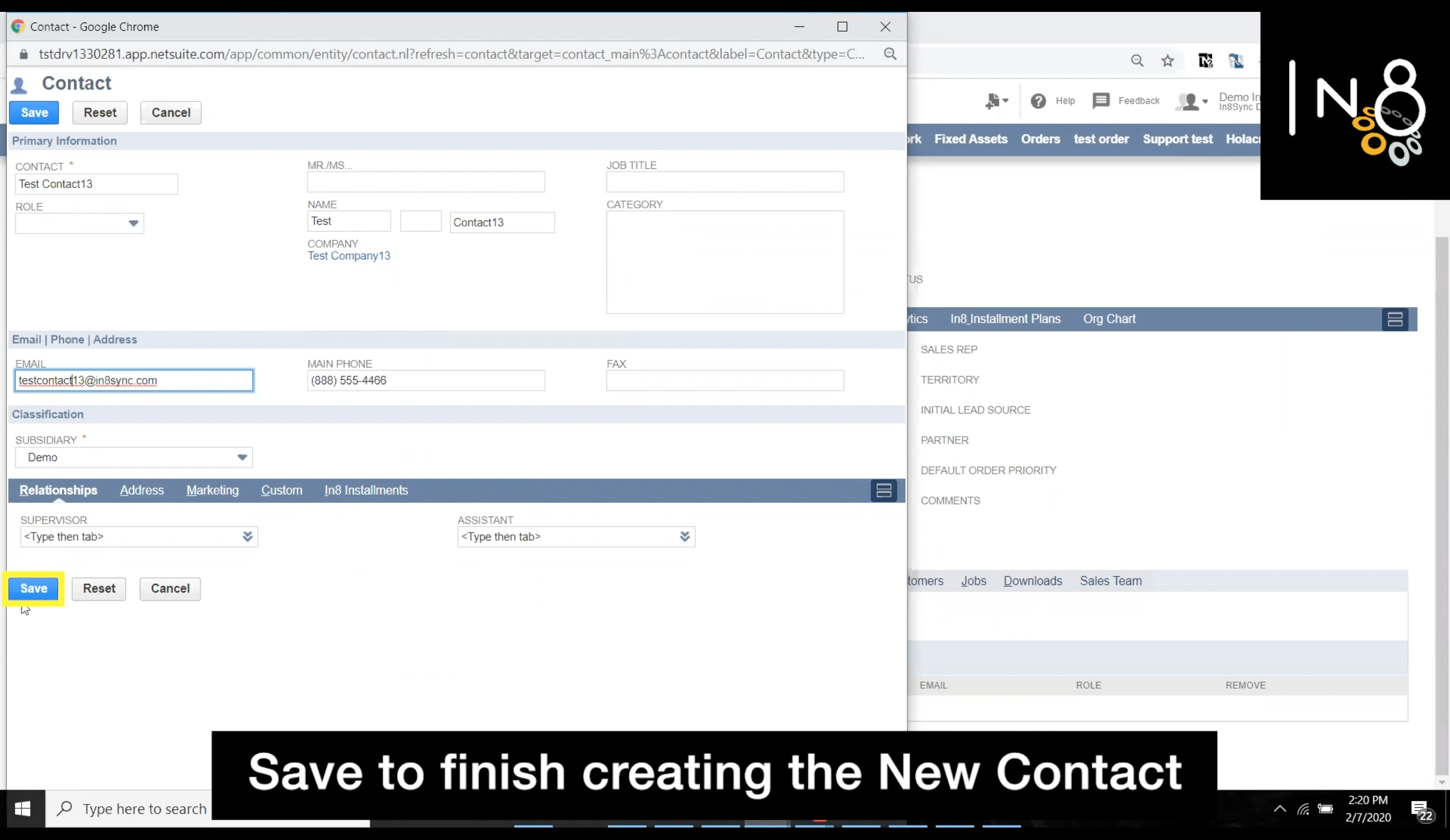
-
-
- *Email is a required field
- Billing and shipping addresses are fully supported
- Multiple billing and shipping addresses are also supported with this WooCommerce extension: https://codecanyon.net/item/woocommerce-multiple-customer-addresses/16127030
-
4. Lastly, Navigate To Your WooCommerce Website, and Login Using the New Contact’s Credentials
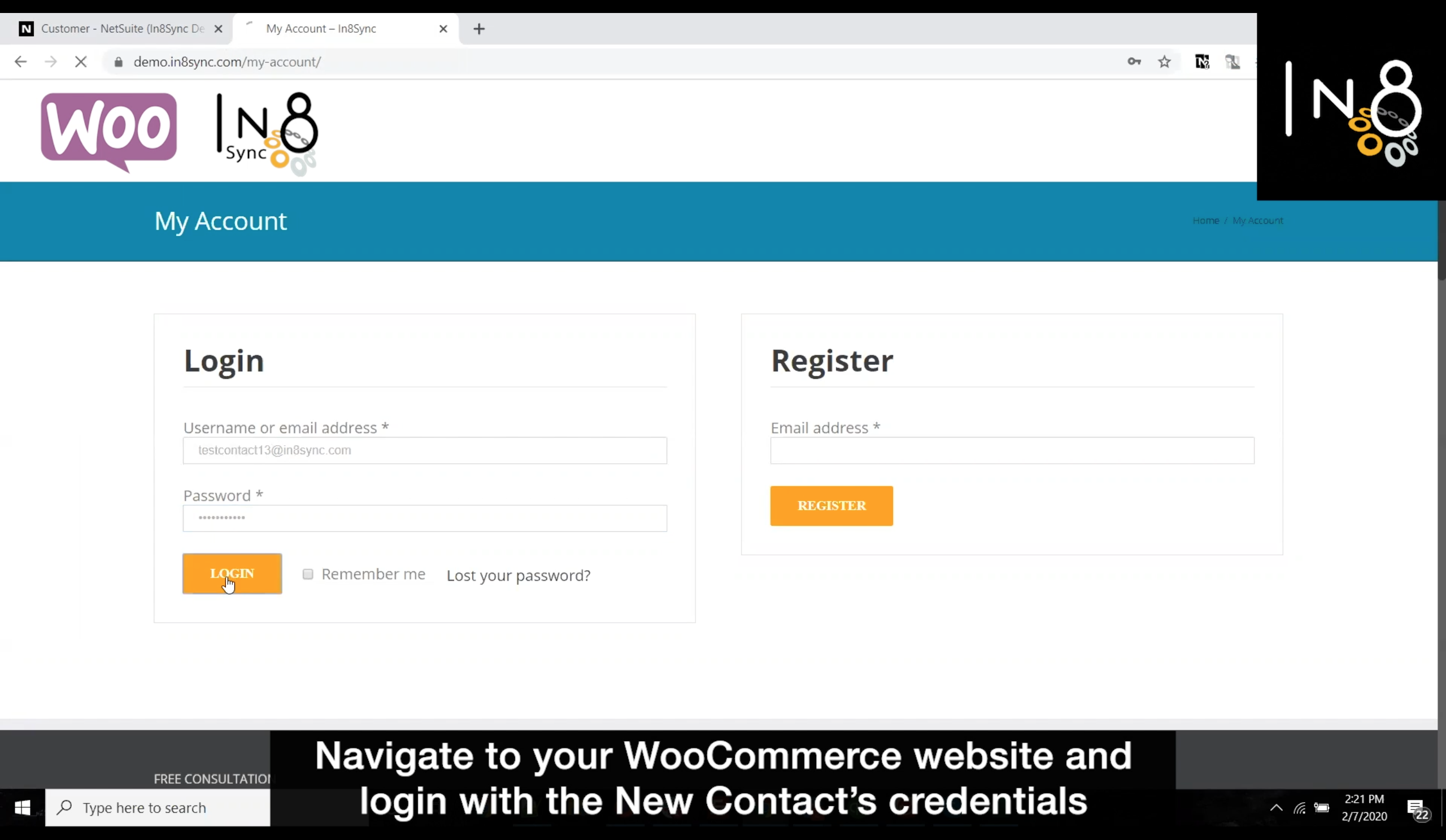
Once logged in, it means the contact was automatically synced from NetSuite to WooCommerce via In8Sync’s WooCommerce DirectConnect. For more information about our WooCommerce NetSuite Integration, please visit our WooCommerce DirectConnect page.












