Installation Instructions
Installation of the In8Sync Vend Bundle requires that you follow the instructions below from your NetSuite account.
Go to Customization Tab > SuiteBundler > Search & Install Bundles
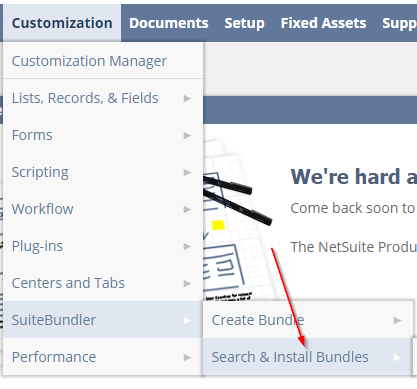
Search for “In8Sync Vend” then click on the name
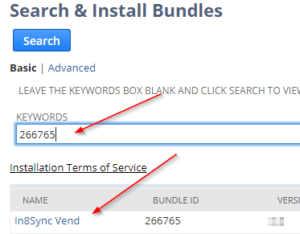
Under the Bundle Details page click Install
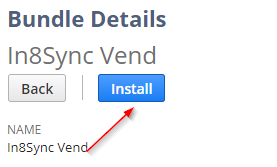
On the Preview Bundle Install page, click Install Bundle
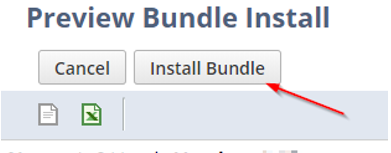
On the Installed Bundles page, you can see the bundle installing with progress shown under Status. Keep hitting refresh until completes
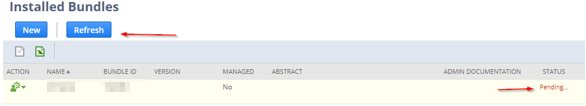
When installation is complete there will be a green check mark under status
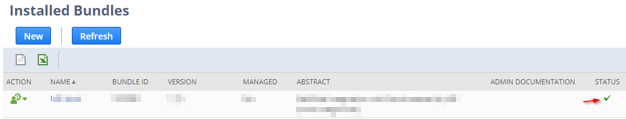
Once installation is Complete, the License and Registration must be completed. Please refer to the “In8Sync Vend Setup Guide” Located under Setup Tab > In8Sync Vend > Documentation.
In the Setup Guide please see section 5.4 License Key and Registration to complete the Activation/Registration of the In8Sync Vend bundle.
Please proceed to go through the setup guide to configure the In8Sync Vend Integration.
Once you have completed going through the Setup Guide you should be good to test, placing an order on Vend and see it come through after 15 minutes.
If there are any issues please reach out to support@in8sync.com


